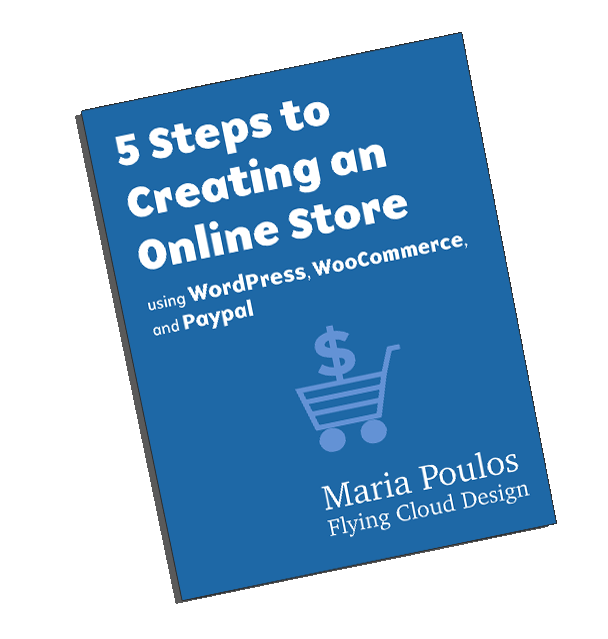3 Steps to WordPress
What I’ve Learned About Building Websites
You can do this. In the past, the web work was left to a computer-savvy expert (some things still are). Now we have a number of content management systems developed to ease the pain of building and maintaining a website. We made the web into a marketing mechanism for our consumer-orientated culture.
Early on, computer graphic systems were designed for calculating complex math to create graphs and charts. The obvious layman’s entry was to create financial reports and analyst presentations. Eventually, this went onto everyone’s desktop. Applications like template-based PowerPoint made it easy to create speaker support and stand-alone presentations. (I can make this story longer by talking about word processing and Microsoft Word – but I won’t)
Printed Brochures Turned Into Websites
In the past, high-end brochures were designed by specialized talent and sent off to large printing facilities. The production of creating marketing material was cumbersome. It used massive resources and was expensive. Soon marketing was handed over to the web developer who often spent hours hand-coding each page. Eventually, tools to make this easier became readily available.
Website tools are available for the average person. There’s a point where you want to buy into a system that’s easy to use and has a long life. Nothing is more frustrating than investing in a website only to have it outdated in a matter of months. This is the basis for choosing a CMS like WordPress. It’s been around for a while and will probably be here in the foreseeable future.
How WordPress Works in Three Simple Steps
1. The WordPress Framework
WordPress is a database-driven content management. Information can be dynamically stored and called up. This is very practical for blogs when categorizing content, and, for eCommerce and sites needing search criteria for products. The brochure sites may not use all these database-heavy features. If needed, this feature is available. This flexibility differentiates WordPress from other web-building tools out there. There is a little bit of a learning curve. But for those who rather not poke around, it’s pretty easy to find someone who can manage a site for you.
A WordPress install needs occasional updates. It’s not a good idea to leave your site sitting there in space unattended. The WordPress framework is often updated by the hosting company automatically. Sometimes new features are added or a patch is needed to hack-proof the site. If a vulnerability is detected, an update goes out.
2. The Theme
This is the template. A theme can be custom-built – or all-ready-to go out of the box from a third-party WordPress theme developer. Many themes can be applied and will change the look of the site. Once the template is installed it can be modified and edited. It’s advisable that theme editing be done by an experienced web designer or developer. The theme may need occasional updating. I use third-party themes which are stable, but if the WordPress framework gets updated you need to check for updates to the theme.
3. The Plugins
A plugin is a little application inserted into the website. Developers may offer free versions or a paid version. These add features such as eCommerce, SEO, security, and lots more. Plugins also need updating as newer versions become available.
Note: a framework, theme, or plugin can be achieved with a click of a button. However, the site should always be backed up before activating an update. Conflicts may occur that break the site during an upgrade.
Advantages to WordPress
I chose WordPress because of its (somewhat short) learning curve, its popularity, flexibility, and reliability. The editing interface is somewhat similar to Microsoft Word, where there is a text editor with familiar formatting icons. Business owners should be able to edit their own sites. Most people can learn it, but if they can’t, there’s a lot of help out there. This is designed with ‘edit only’ features for users so things can’t get too messed up.
I use it because I can build a site, then pass it off to clients. They can choose to learn to use it or retain the services of an editor or developer. It makes a very cost-effective website for business owners who are willing to learn or have the resources to maintain the site.
The Disadvantages of Using WordPress
For me, there isn’t a lot. But for the laymen, you must consider maintenance.
These sites are expandable. They are easy to update and will last a long time. Building a website is adding an addition to your business and you would to add your home. You can build big or small, but with this system, there’s room for growth, and WordPress will be around for a while.
How WordPress Works Tutorials
For those interested in learning more, I have created a few WordPress tutorials which explain how to edit a WordPress site.
How to Edit a Page or Post in WordPress
How to Edit in WordPress: A Quick Overview
How to Edit a Gallery Using the Theme Builder Tool
For more information visit about working with graphics and web design mariapoulos.com.
If interested in creating a WordPress site contact me.